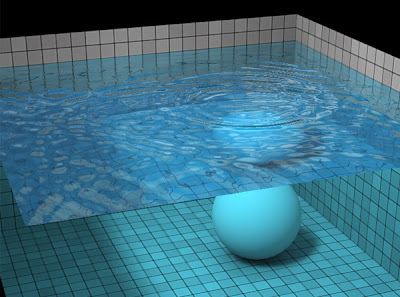केही समयदेखी मेरोमाया डट नेट अपडेट हुन सकिरहेको थिएन । म मेरो अर्को व्लग , पोखराटेक डट कम को प्रमोशनमा व्यस्त थिए, यसकारण मेरोमाया लाइृ समय दिन भ्याइरहेको थिइन । अव फेरी निरन्तर व्लग लेख्ने बाचा गर्दछु । अपडेट नहुँदा पनि निरन्तर साथमा हुनुभएकोमा तपाइलाई धेरै धेरै धन्यवाद ।
 PSD file extension stands for adobe Photoshop document, Image file
created by Adobe Photoshop program; a famous professional image editing
Software. But if you want to open or edit .psd image file without
buying or installing Adobe Photoshop software. Here are a few tools to
open PSD file without Adobe Photoshop.
PSD file extension stands for adobe Photoshop document, Image file
created by Adobe Photoshop program; a famous professional image editing
Software. But if you want to open or edit .psd image file without
buying or installing Adobe Photoshop software. Here are a few tools to
open PSD file without Adobe Photoshop.
Download and install free tools mentioned below, load the psd file in the installed program by going to "File" and then "Open.
Paint.Net
It is an awesome free image and photo editor that makes photo editing
more easily. To open and edit .psd file, you need to install additional psd plug in with Paint.net.
Download Paint.Net
IrfanView
This is free, small and simple tool that can open .psd files easily without photoshop.
Download IrfanView
Download IrfanView
Gimp
Gimp is the GNU Image Manipulation Program. It is a freely distributed piece
of software for such tasks as photo retouching, image composition and
image authoring. It works on many operating systems, in many languages.
Download Gimp
Download Gimp
Hope this helps you ;)
कतिपय अवस्थामा युएसवी वा मेमरी कार्डवाट आफुले डिलिट गर्नुपर्नेका कुनै फोल्डर वा फाइलहरु डिलिट गर्न सकिरहनुभएको छैन ? डिलिट गर्न खोज्दा वार्निङ्ग म्यासेज देखाइरहेको छ ? यदी हो भने यो पोष्ट तपाइका लागि हो ।
कसरी हटाउने त नहट्ने फाइल वा फोल्डर ?
तल बमोजिम गर्नुभयो भने अवस्य तपाइले डिलिट गर्न चाहेको फाइल या फोल्डर डिलिट हुनेछ ।
कसरी हटाउने त नहट्ने फाइल वा फोल्डर ?
तल बमोजिम गर्नुभयो भने अवस्य तपाइले डिलिट गर्न चाहेको फाइल या फोल्डर डिलिट हुनेछ ।
1). Close all running applications.
2). Go to Run and type Cmd and press enter(it will open command prompt window).
3). Press Ctrl + Alt + delete and click on Start task manager.
4). Now in windows task manager, Go to Process tab.
5). In processes list, Highlight explorer.exe and click on End Process.
It will close explorer user interface(GUI).
6). Do not close task manager window leave it open, Now you should have two windows open 1 is command prompt other is task manager.
7). In cmd change directory to the directory which contains that undeletable file.
8). Now write Del filename and press Enter.
filename is name of undeletable file. For example here i wrote a.txt, it will delete file a.txt.
9). File is deleted now.
10). In task manager, Go to file and click on New task.
11). In new task dialog box, write explorer.exe and press enter.
12). Close cmd and task managerIf you get any problem during this process please leave your problem as comment below.
Its done.
File is deleted.
म एकछाक खान,
दिनभर दुख गर्छु,
उ 'दाम' कमाउन रातभर सुत्दैन
उसमा बेचैनी छ,
तनाव छ,
अरुले उछिन्देला भन्ने,
मलाई आनन्द छ,
दिनभर दुख गर्छु,
उ 'दाम' कमाउन रातभर सुत्दैन
उसमा बेचैनी छ,
तनाव छ,
अरुले उछिन्देला भन्ने,
मलाई आनन्द छ,
रामेले उछिनोस्,
या श्यामेले जितोस् !उ नामी भो,
धन कमायो, दामी भो
संसार हल्लायो,
मलाई गाँउमा साहुले हल्लाउँछन्,
तैपनी म खुसी नै छु,
मसंग मिठो निन्द्रा छ
दुखले कमाएको दुई छाक छ
एकदिन उ मर्छ
म पनि मर्छु
तर मेरो मनमा एउटा प्रश्न छ
मैले ओढ्ने कात्रोमा 'खल्ती' हुँदैन
के उसले कमाएको धन दौलत,
ऐस-आराम राख्ने
उसको कात्रोमा खल्ती हुन्छ र?
आजकल,
स्टाटस् रोपेपछि,
'कमेन्ट' र 'लाइक' फल्छ,
त्यसैमाथि 'सेयर' वोनसमा मिल्छ,
न कुटोकोदालो बोक्नुपर्ने,
न गोडमेल नै गर्नुपर्ने,
वाss ! फेसबुकखेति
निकै सप्रिदो छ,
वच्चा देखी वृद्ध सम्म,
हाकिमदेखी पिउनसम्म
भान्सामा होस् या अफिसमा
सबै यै 'खेति' गरिरहेछन् ।
वाss ! फेसबुकखेति
हामी दुख गरेर स्टाटस् रोप्छौ,
वा चोरेरै भएनि फोटो रोप्छौँ,
चौविसै घण्टा यै खेतिमा तल्लिन छौ
यसो गरे हुन्छ कि उसो गरे हुन्छ
कसो गरे खेति सप्रन्छ भनेर,
वाss ! फेसबुकखेति
'लाइक' बेचेर 'घडेरी',
'कमेन्ट' वेचर 'घर' बनाउन पाए,
के को 'डर' हुन्थ्यो र,
किन रुनु पर्थ्यो र
सप्पै धनिमानी भइन्थ्यो
वाss ! फेसबुकखेति
हामी खेति गरिरहेछौ,
पसिना बगाइरहेछौ,
अमेरिकामा बसेर मार्क दाजै,
डलर गनिरहेछन्,
वाss ! फेसबुकखेति
______________________
सम्पूर्ण 'किसान'हरुप्रति समर्पित ।
न कुटोकोदालो बोक्नुपर्ने,
न गोडमेल नै गर्नुपर्ने,
वाss ! फेसबुकखेति
निकै सप्रिदो छ,
वच्चा देखी वृद्ध सम्म,
हाकिमदेखी पिउनसम्म
भान्सामा होस् या अफिसमा
सबै यै 'खेति' गरिरहेछन् ।
वाss ! फेसबुकखेति
हामी दुख गरेर स्टाटस् रोप्छौ,
वा चोरेरै भएनि फोटो रोप्छौँ,
चौविसै घण्टा यै खेतिमा तल्लिन छौ
यसो गरे हुन्छ कि उसो गरे हुन्छ
कसो गरे खेति सप्रन्छ भनेर,
वाss ! फेसबुकखेति
'लाइक' बेचेर 'घडेरी',
'कमेन्ट' वेचर 'घर' बनाउन पाए,
के को 'डर' हुन्थ्यो र,
किन रुनु पर्थ्यो र
सप्पै धनिमानी भइन्थ्यो
वाss ! फेसबुकखेति
हामी खेति गरिरहेछौ,
पसिना बगाइरहेछौ,
अमेरिकामा बसेर मार्क दाजै,
डलर गनिरहेछन्,
वाss ! फेसबुकखेति
______________________
सम्पूर्ण 'किसान'हरुप्रति समर्पित ।
यदी तपाई स्काइपको नियमित प्रयोगकर्ता हुनुहुन्छ भने तपाइलाई खुशिको खबर छ । स्काइपले केही देशका मोवाइल र अन्य देशमा ल्यान्डलाईन फोनमा निशुल्क फोन गर्न सक्ने अफर ल्याएको छ । यसका लागि तपाइको इस्काइप आइडि कम्तिमा २९ दिन पहिले बनाएको हुनुपर्नेछ ।
कसरी लिने त यो सेवा ?
सर्वप्रथम तल देखिएको (Like To Download) लाइक बटनमा क्लिक गर्नुहोस्, त्यसपछि आफै Click To Download भन्ने बटन देखिन्छ त्यसमा क्लिक गर्नुहोस ।#यदि तपाइले पहिल्यै नै लाइक गरिसकेको भए यहाँ जानुहोस् ।
नयाँ खुल्ने पेजमा Claim Your Free Month भन्ने बटन छ त्यसमा क्लिक गर्नुहोस् ।
आफ्नो स्काइप युजरनेम र पासवर्ड राखी लगअन गर्नुहोस् ।
अव त्यहाँ देखिने फर्म भर्नुहोस् । (तपाइसंग क्रेडिटकार्ड/मास्टरकार्ड हुनु अनिवार्य छ ।)
अव तपाई यो सुविधा प्रयोग गरी ३० दिनसम्म तोकिएका देशहरुमा फ्रि मा फोन गर्न सक्नुहुन्छ । यदी तपाइले आफुले प्रयोग गरेको 27 दिन भित्र यो सुबिधा निस्किृय गर्नुभएन भने तपाइको सुविधा अटोमेटिक रिनो हुनेछ । त्यसका लागि तपाइले थप पैसा तिर्नुपर्नेछ ।
प्रयोगमा कठिनाइ आए मेरो फेसबुकमा म्यासेज गर्न सक्नुहुनेछ ।
यो सुविधाका विषयमा स्काइपले यस्तो लेखेको छ ।
Here’s what you’ll get
Calls to mobiles in seven countries, including the USA, Canada and Hong Kong³.
Unlimited calls to landlines in over 40 countries4.
Call when you want, day and night, seven days a week.
No obligation — try it for a month and cancel at any time.
2 Trial must be redeemed by 15/11/2012. Offer available only to existing Skype users who have been registered with Skype more than 29 days. To qualify for the offer, you must provide valid payment details. After the first month, your subscription will automatically continue and payments will be taken monthly unless you cancel within 27 days of the start date. Only one free Unlimited World subscription can be claimed per customer. Offer not available in China, Korea, Russia or Taiwan.
3 Calls to mobiles and landlines in these countries: Canada, Guam, Hong Kong S.A.R. China, Puerto Rico, Singapore, Thailand and United States.
4 Calls to landlines in these countries: Argentina, Australia, Austria, Belgium, Chile, Croatia, Czech Republic, Denmark, Estonia, Finland, France, Germany, Greece, Hungary, Ireland, Israel, Italy, Japan, South Korea, Luxembourg, Malaysia, Netherlands, New Zealand, Norway, Poland, Portugal, Russia (Moscow and St. Petersburg only), Slovakia, Spain, Sweden, Switzerland, Taiwan, United Kingdom and Venezuela.
केही समय अघि Tech Crunch ले फेसबुकले आफ्नो लगअन र लगआउट पेजमा परिवर्तन गर्न सक्ने कुरा लेखेको थियो । यसलगत्तै इन्टरनेटमा अर्को पनि हल्ला फैलिएको छ त्यो हो फेसबुकले आफ्नो पेजको डिजाइन परिवर्तन गर्ने । कस्तो होला त फेसबुकले परिवर्तन गर्ने भनिएको हल्ला अनुसारको पेज? हेरौ विश्वभरका डिजाइनरहरुद्वारा तयार पारिएका अनुमानित फेसबुक पेज डिजाइनका तस्विरहरु ।
मलाई ११ औ नंवरको मन पर्यो तपाईलाई कुन मनपर्यो ?
Photos : Hackuniversity
मलाई ११ औ नंवरको मन पर्यो तपाईलाई कुन मनपर्यो ?
Photos : Hackuniversity
भाइरस लागेको USB बाट बचाउने १० टुलहरु #10 Tools #Antivirious
Thursday, October 4, 2012
Posted by Unknown
पेनड्राइभ अर्थात युएसवी फ्ल्यास ड्राइभ (USB Flash Drive) एकदमै उपयोगी छ । उपयोगी संगसंगै यसको प्रयोगमा खतरा समेत जोडिएर आउँछ । मेरो मतलव एक कम्प्युटरमा भएको भाइरस अर्को कम्प्युटरमा सर्ने सबैभन्दा सजिलो माध्यम बनेको छ पेनड्राइभ । कसरी बच्ने त युएसवी मा भएका भाइरस आफ्नो कम्प्युटरमा सर्नबाट ? आउनुस् तल केही सफ्टवयर टुलहरु दिइएका छन् । तिमध्ये कुनै एकको प्रयोगवाट तपाई आफ्नो कम्युटरलाई सुरक्षित राख्न सक्नुहुन्छ ।
नोट: कृपया एक भन्दा बढी एन्टिभाइरस टुलहरु प्रयोग नगर्नुहोला । डाउनलोड गर्नका लागि नाममा क्लिक गर्नुहोला ।
USB Disk Security
USB Threat Defender
McAfee VirusScan USB
USB immunizer
Panda USB Vaccine
Ninja Pendisk
USB Guardian
Autorun Protector
Autorun Virus Remover
The USB Program
Credit : http://www.hongkiat.com
के अनलाइनखबर डट कम ठिक गर्दैछ ?
Sunday, September 30, 2012
Posted by Unknown
Tag :
Photo Blog,
thought
एकपटक माथिका तस्विरहरु ध्यानपुर्वक हेर्नुस् त । के बुझ्नुभयो? के यो सही थियो?
यि तस्विरहरु अनलाइनखबर डट कमबाट साभार गरिएका हुन् । 'पोखरामा यस्तो पनि डान्सपार्टी?' शिर्षकमा राखिएका यि तस्विरहरुलाई हामी कुन हिसावमा बुझ्ने? जुन तस्विरमा केटी( जो स्विमसुटमा छन्/वा यसलाई विकिनि भनिन्छ मलाई ज्ञान भएन) मात्र देखिएका छन् तिनमा कुनै सेन्सर(अनुहार धमिलो बनाउने काम) गरिएको छैन तर तिनै महिलाका तस्विरहरु जुन केटासंग खिचिएको छ तिनमा केटाको तस्विरमा अनुहारलाई धमिलो गरि नबुझिने बनाइएको छ । यो त सरासर ति महिला मित्रहरुलाई बदनाम बनाउने रणनीति जस्तो देखिएन र ? संगै पार्टी गर्न हुने, नाचगान, रंगरस सबै खुलम्खुल्ला गर्नहुने तर फोटो प्रकाशनमा केटाको अनुहारलाई धमिलो पारिनुले अनलाइनखबर डट कम र पत्रकार दुबैको नियतमाथि प्रश्नचिन्ह खडा गरेको छ । यो कुरामा मेरो चित्त बुझाई रहेन । तपाइलाई के लाग्छ? के अनलाईनखबर ठिक गर्दैछ ?
->कस्ता कस्ता छन् त तस्विर हेर्न चाहानुहुन्छ भने यहाँ जानुहोस् ।
तस्विर स्रोत: अनलाइनखबर डट कम
The latest technology HTML5 have created a storm in
blogosphere and hope you have heard about this earlier. Html5 really
seems to be a magic in reference to its capabilities, illustration and
animation which works really smooth.
The fact is Html5 capturing the blogosphere with its new advanced
technology and if you cant feel the power of it, then have a look over
this 15 mind blowing html5 experiments which are creating history on the
web.
This is really an biggest effort between artist Mark Ferrari and the coder Joseph Huckaby. This is an extremely gorgeous Html5 creation with sounds included with it. just view this and i bet you will melt like water.
Which one you liked the most over this amazing Html5 creations. .??
Isn't it difficult to decide !! :)
Credit :You Can Read Orginal Post Here
10 Mind blowing Html5 experiments
You may have seen the google home page plenty of times, but have you ever played with home page of Google??. . .This have been made possible by Mr.Doob using Html5.
This
is not an ordinary tree. . !! This canvas tree keeps on changing when
you refresh your browser. This delicious tree was created by Mr.Kenneth Jorgenson.
This have been created by Mr.Paul Truong. This includes a color ribbon moving instantly and it allows you to paint by dragging it across the screen.
This is
one of the beautiful creation using web based graphics library which is
better served with Google chrome. In this creation, you can drag the
sphere, make ripples on water and this is an ultimately realistic
creation.
Another mind blowing creation
using Web GL which consist of extremely beautiful group of jellyfish
moving inside the water. Just feel it.
One
of our favorite hero Gmail will be our shooter weapon in this gaming
version using Html5 and not even using flash!!. Just feel the joy of
gaming with Gmail.A hero is always an hero, whether in game or in
realistic:)
This Html5 logo keeps on spinning and rotating. I was
unable to hold it a while and see if you are possible to hold it. .!:)
This describes that, the glory of html5 never ends.
have
you ever experienced a pilot gaming using html5??. .Here is an pilot
gaming experience by singing into server and the multiplayer experience
here is not less than any flash games.
Yet here is another Html5 creation which consists of multicolored 3d blocks forming a rotating big block.
This was all made possible using Html5 and the brightest era of Html5 is not so far.
Which one you liked the most over this amazing Html5 creations. .??
Isn't it difficult to decide !! :)
Credit :You Can Read Orginal Post Here